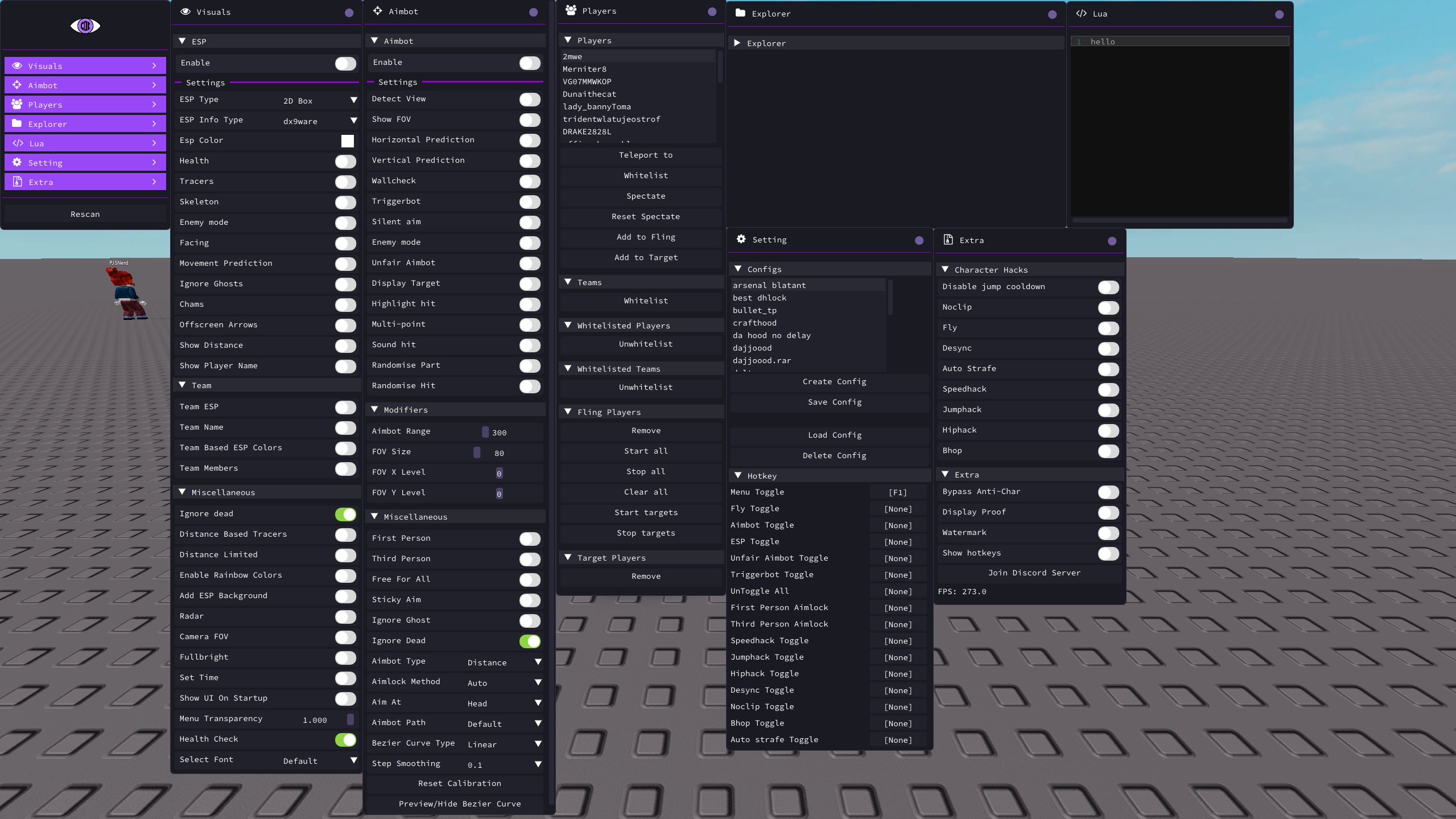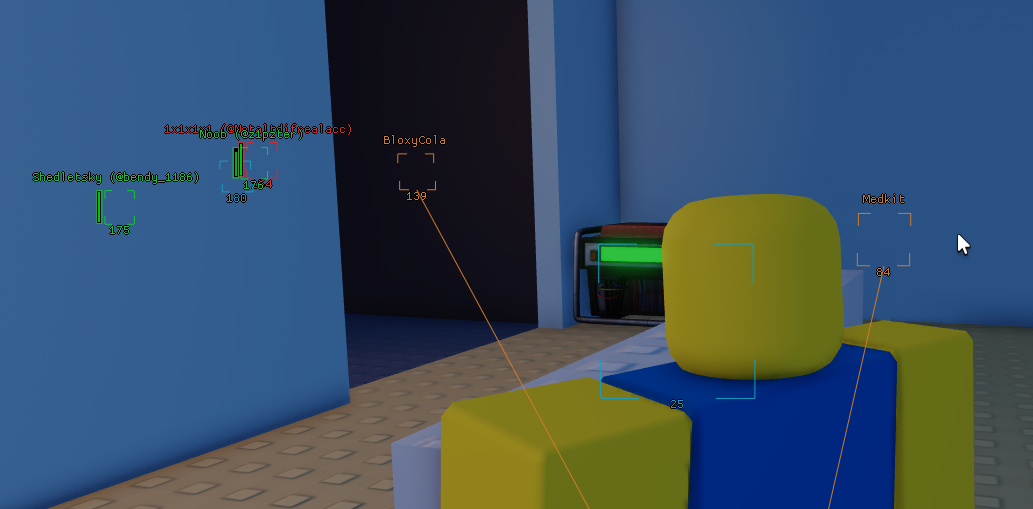Product Images
Roblox DX9
- Instant Delivery
-
Undetected
-
Requirements
- Windows 10/11 Support (Some Windows 11 Builds have Issues)
- AMD/Intel Support
-
Features
- Enable: Whether visual features are enabled
- ESP Type: What type of visuals
- ESP Info Type: The type of information style
- ESP Color: The color of visuals
- Health: Visualizes the health stats of other players
- Tracers: Draws lines pointing towards other players
- Skeleton: Skeletonized visuals of other players
- Enemy mode: Targets a specified player to visualize
- Facing: Draws a line where the enemy is facing
- Movement Prediction: Visualizes predictions on where the enemy may move
- Ignore Ghosts: Excludes ghost/invisible players from visuals
- Chams: Outlines the enemy character with the finest detail
- Offscreen Arrows: Shows arrows for enemies off the screen
- Show Distance: Shows the distance of the enemy
- Show Player Name: Shows the name of the enemy
- Team ESP: Enables visuals for all players, regardless of teams (FFA)
- Team Name: Visualizes team names
- Team Based ESP Colors: Uses server's team colors for team visuals
- Team Members: Visualizes teammates green and enemies red
- Ignore dead: Ignores visualizing dead players
- Distance Based Tracers: Caps tracers at a specified distance
- Distance Limited: Caps visual features at a specified distance
- Enable Rainbow Colors: Rainbowfies visuals
- Add ESP Background: Adds a color customizable background to visuals
- Radar: A FPS-style radar that maps enemies
- Camera FOV: Adjusts the field of view of the local player's camera
- Show UI On Startup: Whether the UI is shown on startup
- Menu Transparency: Adjusts the transparency of the menu
- Health Check: Makes low health enemies not visualized
- Select Font: Changes the font of visuals
- Aimbot Enable: Whether aimbot features are enabled
- Detect View: Detects first/third person camera mode & adjusts lock
- Show FOV: Shows the specified field of view
- Horizontal Prediction: Predicts the enemy's horizontal movement
- Vertical Prediction: Predicts the enemy's vertical movement
- Flick Aim: Mimics a flick shot on enemies
- Silent Aim: Directs lock to player without visually locking on them
- Enemy mode: Targets a specified player to lock to
- Unfair Aimbot: Continuously teleports areas around the enemy
- Display Target: Visualizes the current target
- Highlight hit: Highlights the enemy's avatar on every hit
- Multi-point: N/A
- Sound hit: Plays a sound on every hit
- Randomise Part: Dynamically alters the part being locked to
- Randomize Hit: Dynamically changes hit within a body part
- Custom Mouse: Set custom and maximum speed of the aimbot
- Aimbot Range: Caps the aimlock range to a specified distance
- FOV Size: Adjusts the size of FOV circle
- FOV X Level: Adjusts the horizontal offset of the FOV circle
- FOV Y Level: Adjusts the vertical offset of the FOV circle
- Randomiser Delay: The interval at which the randomizer functions
- First Person: Optimizes lock for first person
- Third Person: Optimizes lock for third person and shift-lock
- Free For All: Targets everybody, regardless of teams
- Sticky Aim: Will continue locking until the end of hold
- Ignore Ghost: Excludes ghost/invisible players from lock
- Movement Method: The type of camera mode used for lock
- Movement Speed: The travel speed at which it locks
- Aimbot Type: Adjusts the aimbot style
- Aimlock method: The style of aimlock; autolock or hotkey
- Aim At: The body part to lock onto
- Aimbot path: The style of path used when locking
- Bezier Curve Type: The type of curve for bezier path feature
- Step Smoothing: Path smoothing when locking
- Reset Calibration: Resets FOV x and y and levels
- Preview/Hide Bezier Curve: Shows a graph of the bezier curve
- Teleport to: Teleports to the selected player
- Whitelist: Whitelists the selected player from lock
- Spectate: Spectates the selected player
- Reset Spectate: Resets the spectate camera
- Add to Fling: Adds player to the fling players tab
- Add to Target: Adds player to the target players tab
- Whitelist Teams: Whitelists the selected team
- Unwhitelist: Unwhitelists the selected player
- Whitelisted Teams: Shows a list of whitelisted teams
- Fling Players Remove: Removes the selected player from the fling list
- Fling Start all: Continuously flings everybody
- Fling Stop all: Stops flinging everybody
- Fling Clear all: Clears the fling list
- Fling Start targets: Starts flinging the selected player(s)
- Fling Stop targets: Stops flinging the selected player(s)
- Target Players Remove: Removes selected player from the target list
- Explorer: Lists game information and game files
- LUA: The DX9WARE lua executor
- Create Config: Creates a new config
- Save Config: Saves/overwrites the selected config
- Load Config: Loads the selected config
- Delete Config: Deletes the selected config
- Menu Toggle: Hotkey to toggle the UI
- Fly Toggle: Hotkey to fly
- Aimbot Toggle: Hotkey to toggle aimbot features
- ESP Toggle: Hotkey to toggle visual features
- Unfair Aimbot Toggle: Hotkey to toggle unfair aimbot
- First Person Aimlock: First person aimlock hotkey
- Third Person Aimlock: Third person aimlock hotkey
- Speedhack toggle: Hotkey to speed hack
- Jumphack toggle: Hotkey to jump hack
- Hiphack toggle: Hotkey to hip hack
- Desync toggle: Hotkey to desync
- Noclip hold: Hotkey to noclip
- Disable jump cooldown: Disables Roblox's jump time limit
- Noclip: Unclips the local player
- Fly: Enables fly
- Desync: Enables desync / lag switch
- Auto Strafe: Enables auto strafe
- Speedhack: Enables speedhack
- Jumphack: Enables jump hack
- Hiphack: Enables hip hack
- Bhop: Enables Bhop
- Bypass Anti-Char: Bypasses some anti cheats
- Display Proof: Enables DX9WARE display proof
- Watermark: Adds watermark onto screen
- Show hotkeys: Shows a panel on the right of hotkeys and ones being used